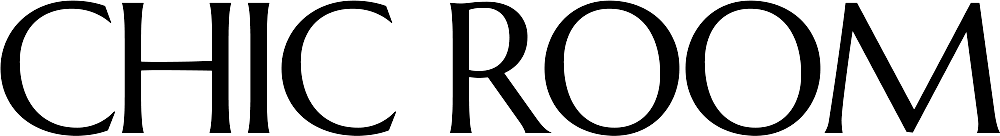In an age where remote work has become the norm, having a well-designed and ergonomic home office is a game-changer. It’s not just about comfort; it’s about fostering productivity and overall well-being. This blog post is your definitive guide to creating the perfect ergonomic home office. We’ll walk you through the essentials, answer common questions, and provide expert tips to help you work comfortably and efficiently.
Benefits of an Ergonomic Home Office Setup
Investing in ergonomic home office furniture and equipment offers a wealth of benefits:
1. Enhanced Comfort:
Ergonomic furniture and equipment are meticulously designed to encourage a natural, relaxed posture. This helps reduce the risk of musculoskeletal disorders like back pain and carpal tunnel syndrome.
2. Improved Productivity:
A comfortable workspace is a productive workspace. You can channel more energy into your work when you’re not constantly shifting in your chair or battling discomfort.
3. Long-term Health:
By investing in ergonomic solutions, you can safeguard your health, minimizing the adverse effects of poor posture and extended sitting. Your home office can be a sanctuary for your well-being.
Ergonomic Chair
Your chair is the linchpin of your ergonomic home office. Look for the following features:
- Adjustable Seat Height: This ensures your feet rest flat on the floor with thighs parallel to the ground.
- Lumbar Support: Proper lumbar support maintains the natural curvature of your spine, effectively preventing lower back pain.
- Seat Depth and Tilt: These features allow you to personalize your chair for the ultimate comfort.
- Armrests: Adjustable armrests can alleviate strain on your shoulders and wrists.
Ergonomic Desk
A well-chosen desk complements your chair, keeping you in a comfortable working posture. Look for these features:
- Adjustable Height: Desks that allow you to switch between sitting and standing can revolutionize your workspace.
- Adequate Workspace: Ensure your desk size suits your needs, with enough room for your computer, paperwork, and accessories.
- Cable Management: Keep cables organized to prevent tripping hazards and distractions.
Monitor and Keyboard Setup
Properly positioning your monitor and keyboard is pivotal in reducing strain on your neck, shoulders, and wrists. Here’s what to do:
- Monitor at Eye Level: Position your monitor at eye level to ward off neck strain. A monitor stand can help if needed.
- Ergonomic Keyboard and Mouse: Consider ergonomic keyboard and mouse options that support a natural wrist and hand position.
Lighting and Accessories
Good lighting is essential for reducing eye strain and maintaining focus. Ensure:
- Task Lighting: Invest in task lighting for even, glare-free illumination.
- Accessories: Consider items like an adjustable footrest and a document holder to enhance your workspace’s ergonomics further.
Conclusion
Crafting an ergonomic home office is an investment in your health, comfort, and productivity. Thoughtfully selecting ergonomic furniture and equipment, and optimizing your workspace, leads to a setting that promotes both physical and mental well-being. A comfortable workspace is your key to a more fulfilling and productive work-from-home experience.
Frequently Asked Questions
What’s the ideal desk height for an ergonomic home office setup?
While ideal desk height varies with body proportions, a standard guideline is to set the desk height so your elbows rest comfortably at a 90-degree angle.
Can I convert my existing desk into an ergonomic one?
Absolutely. You can use desk converters or adjustable risers to transform your existing desk into an ergonomic workspace, a more cost-effective option than buying a new desk.
How often should I take breaks when working from home?
It’s recommended to take short breaks every 30-60 minutes to stretch, walk, and rehydrate. These breaks can prevent strain and improve your overall well-being.
What are cost-effective ways to improve ergonomics in my home office?
Simple measures like using cushions for lumbar support, adjusting your chair and monitor height, and maintaining good posture can significantly enhance ergonomics without a major investment.